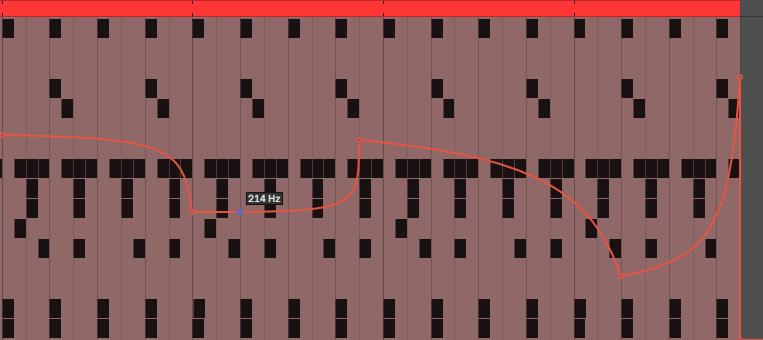We know what it means for something to be automatic, but how does that translate into music production? Within practically every DAW there is a function called ‘automation’.
Automation points are added to a region, controlling a parameter as the playhead moves during playback. How quickly the value of point A matches point B depends on the BPM of the track. You can add as many points as you like, resulting in more whacky, intricate movement.
Benefits of automation
Adding regular points as per the grid can make for very quantised transitions and sweeps. The value of the parameter will change subtly, dramatically or completely randomly depending on the shape you let it travel in. Having consistent automation can be very useful for creating sounds such as a white noise riser as we can automate in a linear or curved fashion.
Downfalls
In some scenarios, drawing a basic automation line or curve can be far too static, creating a more robotic feel. If that’s your intention, great! But if you want to add humanisation to sounds then consider creating the automaton in realtime by using an external controller. Even the modulation wheel on a MIDI keyboard can be used to control parameters.
Another issue to factor in is potential ‘pops and clicks’ which can be caused by sudden value changes of a parameter. This can be rectified by attenuating the automation slightly.
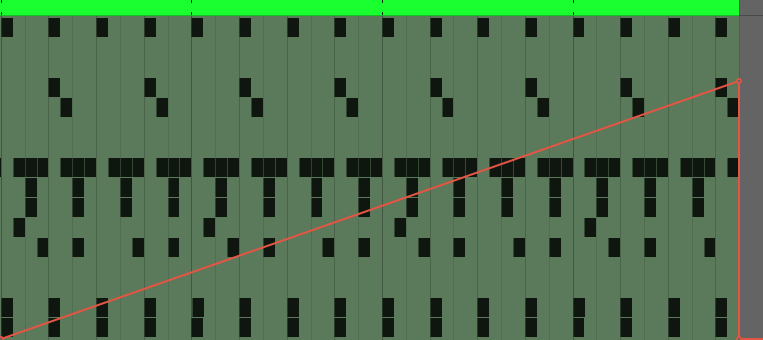
What should I automate?
There is no limit to what you can automate! If it’s a parameter, the likelihood is that it can be automated. The most common elements to add movement to may include:
- Risers
- Filters
- Arpeggios
- Pads
- FX
- Volume
- LFO
Automation is also used to create perception. If you’re working on a track and want to give it a huge drop, try using automation to lower the master volume by a few dB right up to the drop moment – then bring back the original amplitude when the drop hits! The listener doesn’t realise the volume was gradually lowering, and will be pleasantly surprised when the renewed drop hits so much harder!
Recording automation
When recording in realtime, the DAW will record the movement by printing many automation points on the region. This can be annoying if you wanted a nice smooth curve, but on the contrary, it gives you the opportunity to erase any extremities. Be aware of recording automation when you have a loop active, as this will override automation points with every cycle.