Latency is simply the delay from when you press play up until you hear the sound. Latency naturally occurs whilst a signal travels through cables, interfaces or through wireless means. Imagine you see a train going into a tunnel; it will disappear for a while before appearing again when it exits the tunnel. Audio latency works in the exact same way, as it too has to travel before emerging as an audible sound. This slight delay (usually measured in milliseconds) can be a help or a hinderance depending on which task you’re actually performing!
In some scenarios, producers choose to manually alter the audio preferences in the DAW to reduce latency to a negligible value, or on the contrary, tweak settings to deliberately increase latency.
Negligible latency – the pros and cons
In an ideal world, we would always work with zero latency with no repercussions. Sadly, it’s something we all have to deal with. However, we can take measures to reduce the delay times which is crucial for recording live takes of vocals, instruments or external units.
A reduced buffer size, perhaps 64 or 128 samples – should give you the feeling of having no delay between pressing play and hearing those sounds. 256 samples is usually where a producer would draw the line for recording live. If your CPU can handle a 32 sample buffer size – go for it!
Depending on how much is going on inside your project and how powerful your computer/laptop is; the lower buffer sizes may cause crackles and pops as your system struggles to process the signals as quickly as requested. In this instance, lowering the buffer size may actually cause more issues than it’s worth.
For your system to cope with smaller buffer sizes (and negligible latency) you should consider:
- Using only the channels you require for recording
- Using audio over MIDI where possible
- Use buses and send channels
- Closing any unnecessary external programs/apps
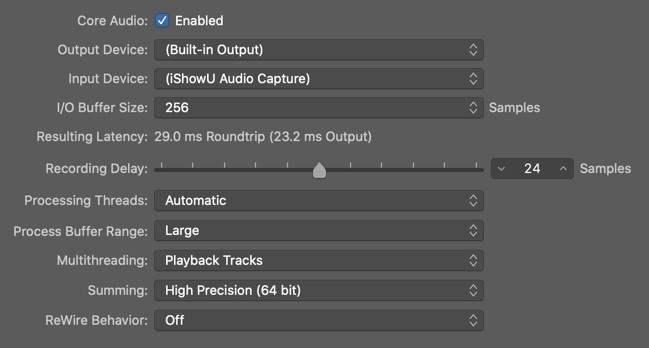
Increasing latency where possible
We know why we would want to have as little delay as possible. But when should we apply more latency purposefully? If you’re working on a project which already has all the live takes recorded, or perhaps you’re simply just sequencing in your DAW and creating loops? If this is the case then you can increase the buffer size as much as you like. You’ll hear a slight delay between pressing play and actually hearing the audio, however – your computer will thank you for it!
Altering buffer sizes at different stages of your project is absolutely fine. This is certainly advisable to cater for the ever-changing tasks producers are undertaking. Always read the signs, both audibly and visually, of what your system is telling you. Look out for a lagging playhead or listen for the computer fan going into overdrive and then make an educated decision on whether you need to increase latency!
