What’s The Difference Between Bus Routing & Sends?
If you’re the type of producer who assigns the same FX to numerous channels then this is for you! So what is bus routing?
The more instances of plugins you have, the more taxing it becomes on your CPU. This causes your operating system to lag and you’ll start to hear those annoying, glitchy sounds.
By making use of buses, we minify the taxation on our CPU and let things run as smooth as possible. Furthermore, this level of organisation accelerates workflow.
What is a bus?
A bus is simply the route in which the signal takes to arrive at another channel and just like a bus in the transport industry, the DAW counterpart also acts as transport – for audio signals! Buses send the data from a source channel to an auxiliary channel which may have FX or other plugins loaded in for post-processing.
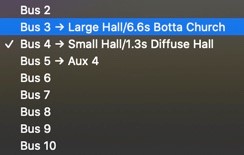
Sends explained
The send is the amount of the signal being sent to the auxiliary channel. This parameter is crucial for moderating the amount of FX (or other plugins) being applied. The value being sent is an amplitude amount, and therefore triggers the corresponding amount of values of the plugins on the send channel.

When to use buses and sends
As we’ve already discussed, buses are a great way to streamline your projects whilst minimising the pressure on the CPU. However, there are some instances where buses may not be ideal. This depends entirely on which plugins are active on the auxiliary channel.
On an auxiliary channel, it’s advisable to only assign plugins which have dry/wet levels or input/output levels. This is because the dry/input parameter will generally be set to zero/infinite whilst the wet/output level controls the amount of the plugin. If we were to add dry/input levels, we’d only be increasing the amplitude of the source channel.
Plugins such as reverb and delay are great examples of auxiliary channel plugins which would use only the wet signal to enhance the sound from the source channel.
Get ahead
Try saving a project template where all your favourite/go-to FX are already set up as send/auxiliary channels. This will encourage you to utilise buses and become more organised.
