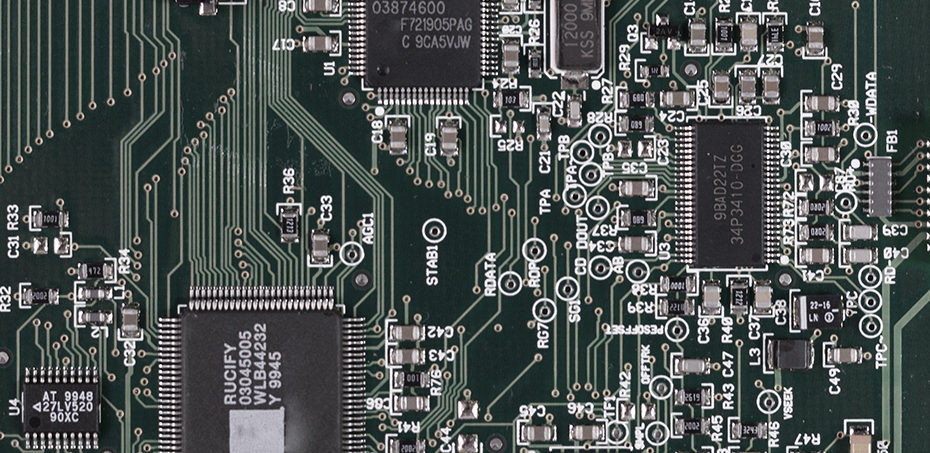You need to free up CPU. We’ve all been there, or perhaps you still are. Your computer isn’t coping with your production session, the audio is jumpy and perhaps your Digital Audio Workstation (DAW) is experiencing a system overload and crashing altogether.
Every producer will experience this irritating process from time to time. However, there are a number of things you can actively do to ease the strain on the CPU. Ideally, we don’t want to strip the DAW down to the absolute minimum. So, the first steps should always be to look outside of your music software and see which programs or processes can be reduced. This way, we can enjoy our production more to the full. So how can you free up CPU for better performance?
Improve performance externally
If your system feels like it’s about to take off into flight because the fan is making so much noise then it’s definitely time to cut back on some processes. Firstly, look at which programs or applications you have open and make an executive decision as to to whether they’re necessary at all. Secondly, run the task manager to see if there are any extraneous processes which you may not be aware of.
Sometimes the issue lies with connections to your computer/laptop. For example, running two external monitors and an audio interface directly from your system will be very taxing. Consider investing in a powered dock to help reduce the strain.
Try freeing up more room by deleting unnecessary files such as trash or duplicates. You may be surprised how much data is stored in internet browsers and other programs. So be sure to have a clear out of caches and temporary files often!
In some cases, the issue can lie with malware or other viruses which will be trying hard to slow down your system. Be sure to have antivirus software installed at all times and keep it updated.
Internal fixes for speeding up the DAW
Making cut-backs within your DAW is the last thing you want to be doing in the middle of a project. However, as projects progress; the demand becomes higher and therefore, the system struggles to cope as well as before.
There are quite a number of things you can implement to help get things back on track. These may include:
- Removing unnecessary plugins and files
- Excessive FX will use far more CPU, especially long tail-offs such as delay and reverb
- Random files you think will come in handy later – store them elsewhere!
- Use audio samples where possible
- Raw audio with no FX is highly efficient on CPU
- When you’re happy with a MIDI region, bounce to audio
- Increase the buffer size
- 256 samples and above will ease the strain on the system
- Higher buffer sizes are ideal if you’re not recording live takes
- Freezing tracks
- Freeze unecessary/redundant tracks
- Un-freeze again when necessary
- Use buses and sends
- One channel with FX is far better than multiple
- Control the amount being sent for more flexibility
- Use alternate storage
- Invest in external storage to house libraries and projects
- Use logical structuring to simplify file locating for you and your system