There are two methods in music production which you may consider to be the same thing: time stretching and pitch shifting. Whilst both practices are based on similar principles, there are times where you may opt for one rather than the other (or perhaps neither!).
What is pitch shifting?
Pitch is a term used widely in the world of music and we all know what somebody means when they say ‘high pitched’ or ‘low pitched’. However, we need to first understand what occurs in the signal to create either of these sounds.
All pitches are determined by frequency. Higher frequencies produce higher pitched sounds and lower frequencies produce (yes you guessed it!) lower pitched sounds.
So, when we tweak a pitch knob on our synthesiser or plugin – we’re simply altering the frequency up or down. This is a very helpful and powerful tool, despite the simplicity. Producers often pitch up or down with audio samples to make sure certain sounds are in-key with that of the track.
With the pitch-shifting method; the audio sample will either lengthen or shorten depending on whether you’re increasing or decreasing the pitch. You can be as dramatic as you like, and sometimes drastic changes can make for very interesting results. For ghostly, deep drones – try lowering the pitch of a regular pad or on the contrary; pitch up a kick drum for a nice tight click.
What is time stretching?
Have you ever imported a drum loop into your DAW only to discover it sounds dreadful in the mix? Of course you have! This is usually due to the fact that the sample BPM is different to that of the project BPM. Even if the difference is only 0.1bpm, it will become increasingly noticeable over time.
Time stretching is the process of transposing frequencies up or down whilst compensating for the pitch alteration. This is an ideal solution for loops, especially of a melodic nature where pitch is vitally important.
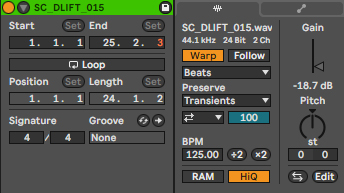
Correctly labelled samples help you to quickly alter the BPM from its organic value to the project BPM. Most DAW’s will come equipped with a feature which analyses the waveform to determine the BPM; however, this is not always accurate! We can generally tell if a BPM is correct by checking if the BPM is a whole number and that it’s also a sensible number. For instance, dance music normally ranges from 110-140bpm (based on averages!). If you have a techno drum loop which is being detected as ’63.8442bpm’ – we can safely assume it is wrong!
Best formats
Uncompressed file formats such as .WAV are far more suitable for time stretching and pitch shifting. This allows for less noticeable changes. Try to avoid using compressed file formats like .MP3 as the signal is easily destroyed.
Furthermore, using audio with a higher sample rate allows you to stretch even more. Generally, projects and individual samples will be 44.1kHz but occasionally we stumble across sounds of 96kHz or higher.
Alternative measures
When the resulting audio is distorted, it has been stretched beyond its capabilities. In this scenario, look at an alternative such as a loop or sample which is closer to your project BPM. Again, always try to use uncompressed file formats or higher sample rates if possible!
Finally, if time stretching and pitch shifting aren’t an option, consider using:
- a sample more suited to your track BPM
- a synthesiser, sequencer or drum machine
- arrangement of single samples in playlist view

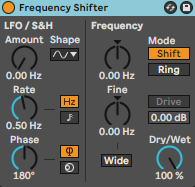
That’s so helpful to know about the pitch compensation! I thought all loops/sounds changed pitch when they got stretched. Thx! A 🙂