If you want to add some clean stereo width to your sounds then perhaps consider utilising the phenomenon discovered by Dr. Helmut Haas in 1949 (also known as the ‘precedence effect’).
Dr. Haas deduced that when one sound is closely followed by another, we perceive it as one – rather than an echo! The time it takes after the sound has reached one ear before the other creates width and directionality. If you were to hear a loud bang, you’d probably know in which direction to look even if you hadn’t seen where it came from.
Throughout this tutorial you will hear several audio examples. As these samples demonstrate stereo capability it’s best that you listen with headphones or stereo speakers!
So what does mono look & sound like?
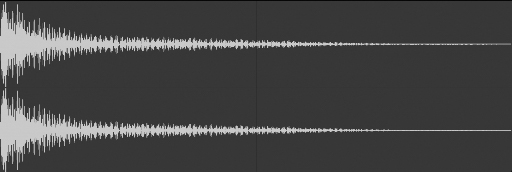
As you can see & hear, the sound is completely identical in each channel (L&R). Perfectly mono but consequently very narrow!
When a human hears a second sound any later than roughly 40ms then we consider it to be an echo. However, by placing our second signal somewhere below 40ms and above 5ms we can perceive the two sounds as one – whilst also creating a wider, stereo feel.
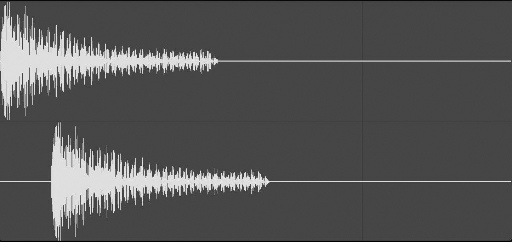
Now that you have heard the example above, you should be able to feel/hear more width from the signal. If you examine the image you’ll notice that one channel is offset slightly from the other. This is indeed the Haas effect at work!
How do I apply the Haas Effect in my DAW?
The most common way to accomplish this is by using a mono track with your chosen sound panned completely left or right. Now duplicate the track and add a delay plugin on the new version. You should now set the panning to the opposite of your original sound.
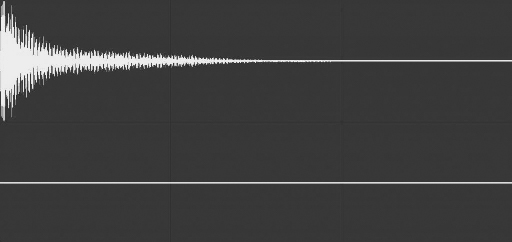
As you can see – absolutely none of the original signal is coming through the right channel. This is the best practise for getting the most out of the Haas effect.
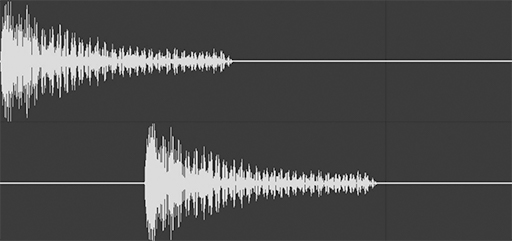
This is probably the longest delay time you could possibly get away with by using the Haas effect. This is 40ms of delay which is definitely perceivable as an echo. That’s not to say it doesn’t sound good! This style might be perfect for your track but if you’re just wanting some subtle stereo width then consider using the smaller values.
As always with music production, there can be implications for manipulating signals! Because we are essentially cloning that sound and off-setting it by a few milliseconds – we may find there to be some phasing issues. The worst part is that you probably won’t even realise this is happening unless you’re hearing your track on a mono playback system (and you most likely are not unless you’re in a nightclub!). To help you identify this potential problem, apply a plugin that allows you to switch to ‘mono’ – you should place this on the stereo/master channel.
Conclusion
Although after scrolling for hours on the internet I cannot find out much about the life of Dr. Haas, its undeniable that this effect has been proven to create more controlled width and directionality in sound thanks to the mono factor involved. There is no rule for which off-set in milliseconds is right and you can certainly get creative with it! If you are feeling particularly ambitious then why not create a gradual Haas increase? Keep the sounds mono and dead-centre at the beginning of the track and then introduce the Haas effect on them as things progress, whether that’s 33 bars or 65 – it’s entirely up to you!
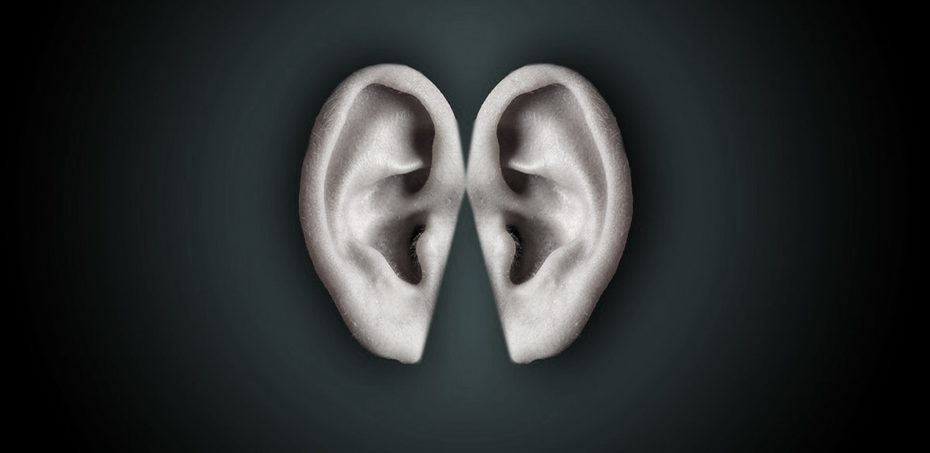
This is a much better way than cranking up the stereo plug-in! I find that always uses so much headroom and clutters my mix. This is so controlled – thanks for the tip! Greetings from Italia! Sam
It’s certainly a great option for one-shot sounds like percussive elements or vocal stabs etc. Atmospheric pads or arpeggios could still benefit more from stereo plugins! ~ David